This is the first post in a comprehensive series on How to advertise on Facebook for Restaurants.
For Chains with Hundreds of Locations to Single Unit restaurants – This series will change the way you advertise.
Part 1: How to advertise on Facebook – Building Your Custom Audiences
Part 2: How to advertise on Facebook – Audience Insights – Understanding Who Are Your Ideal Customers
Part 3: How to advertise on Facebook – Lookalike Audiences – Targeting Similar Customers
Part 4: How to advertise on Facebook – Custom Audiences – Targeting Specific Interest
Part 5: How to advertise on Facebook – Custom Audiences – Remarketing
Part 6: How to advertise on Facebook – Addressing Your Biggest Digital Advertising Challenges
Getting great advertising results boils down to targeting the right audience with the right message at the right time.

Facebook advertising is no different.
What makes Facebook advertising especially effective is all of the tools available to:
- Build your audience
- Understand your audience
- Target your audience
Audience targeting helps show your ads to the people you care about and to the people that care about you. When you create an ad in Facebook, you’ll have the opportunity to target your ad to people based on location and demographics like age, gender and interests.
But more importantly you will be able to target your ad to:
- Existing customers
- Locally interested potential customers
- Customers interested in specific:
- Menu Items – Entree, Appetizer, Dessert
- Time of Day Offers – Breakfast, Lunch, Dinner
- Promotion Focus – Happy Hour, Kids, Early Bird, Catering
With the ability to exclude audiences you will be able to target your ad to:
- Offers attracting new customers excluding existing customers
- Customers interested in an offer excluding customers that have already redeemed the offer
Below is an audience table that shows the different audiences that every business would like to understand. The audiences are defined so they are mutually exclusive. In other words, a person can only exist in one of the four defined audiences.
Below the image is a definition of each audience.
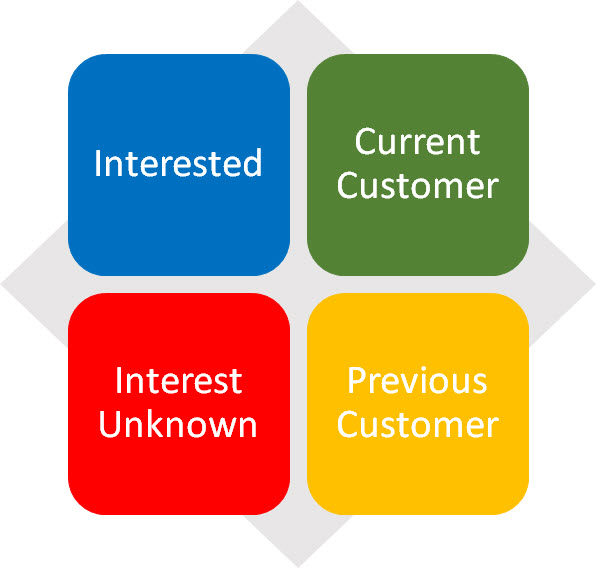
Definition of the Facebook Audiences
Current Customers
Current customers are anyone that has made a purchase in the past six months and presumably has the intent to eat at your restaurant again. Current customers include your loyal guests who are your frequent buyers.
Previous Customers
Previous customers have not made a purchase in the past six months. Previous customers include customers that have no intent of returning, customers who traveled to your area in the past and are most likely not returning, and customers that have moved from the area.
Interested Potential Customers
Interested potential customers are anyone that knows you exist and would be open to trying your restaurant but have not stopped into eat as of yet.
Interest Unknown
These are people that are not aware that you exist.
Defining Your Facebook Custom Audiences
Custom Audiences from Your Customer Lists
The first audiences to build on Facebook are your customer lists. These lists include your:
- Email club
- Online ordering
- Loyalty club
- Text club
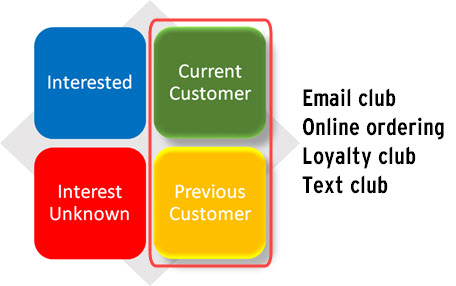
Facebook will accept an upload of your lists and then compare the email address and/or phone number with information in Facebook profiles. Typically you will see a 60 to 70% match between your customer lists and the associated Facebook profiles. The matches are added to a customer list that you can target with a Facebook ad.
(For details on uploading customer lists to Facebook visit the Facebook help page at:
https://www.facebook.com/business/help/170456843145568?helpref=faq_content)
Recommendation for Custom Audiences from Customer Lists
- Upload each list independently and name the list so you know the source for the custom audience. You can also put in a description of the list.
- Consider uploading a segment of the list based on a targeting criteria you would like to use for an ad. For example, you may want to target people on Facebook that have not opened an email from you in the past six months. Upload a list that meets this criteria from your email system and name the list appropriately.
- Create a list that combines all of your customer lists into one list. This will make it easier targeting “Customers” which includes your customers from all of your lists.
- Periodically update your custom audiences with updated lists.
The Importance of Building Your Customer Lists
Now you can see the importance of building your customer lists in your restaurants. Large lists not only make it cost effective to market via the club but also help when building a targeted list in Facebook.
Most restaurants have found it challenging to build their email club or loyalty club membership lists. Many customers are reluctant to join, the lists get old and stale, or your staff quits pushing the club.
You can however build Custom Audiences of your customers by tracking the online pages that your customers visit.
Custom Audiences from Your Website
Custom Audiences from your website is a targeting option that allows you to target people that have visited your website or other online venues.
Below is an image of typical online restaurant websites or venues where you can target people that visit specific pages on these sites.
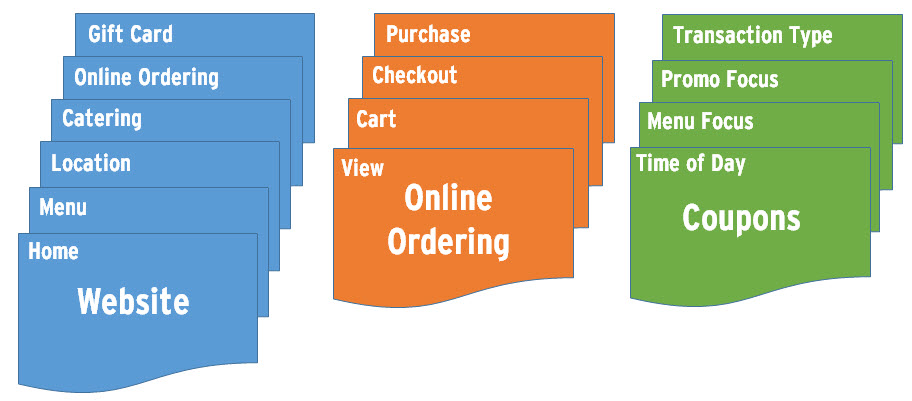
Targeting Visitors
Facebook Ad Pixel
In order to target people on Facebook you will need to install the Facebook Ad pixel on every page you would like to track.
(For more information on installing the Facebook Ad pixel visit this Facebook help page:
https://www.facebook.com/business/help/336923339852238?helpref=faq_content)
Once the ad pixel is installed you can create a Custom Audience based on the page or pages a group of people have visited. Then you can run an ad campaign to target a specific group of people.
(For more information on creating Custom Audiences from Website Visit go to this Facebook help page:
https://www.facebook.com/business/help/1474662202748341?helpref=faq_content)
Your Website
Most restaurants are amazed at the amount of website traffic they receive. It is very common for people to go to your website to check your hours or view your menu. With the Facebook Ad pixel installed you can target customers that have visited a specific pages on your website.
Online Ordering
Most restaurants use a third party online ordering provider. You will need to ask your online ordering provider to add your Facebook Ad pixel to the pages associated with your restaurant. It is important to add the pixel to each page in the ordering process including the page that indicates the customer has placed the order.
Coupons
It is very common for restaurants to email members of their email club coupon offers. Many restaurants will also advertise coupon offers on social media to attract new customers to their restaurant. Your coupons provide the opportunity to categorize the offer multiple ways such as:
- Type of discount – Dollar Off, Percent Off
- Type of location – Urban, Suburban, Mall, Highway Stop
- Type of transaction – catering, delivery, online ordering, dine-in, carry-out
- Time of day – Breakfast, Lunch, Dinner
- Promotion Focus – Happy Hour, Kids, Early Bird, Catering
- Menu Focus – Entree, Dessert, Appetizer
- Source – Email, Facebook, Twitter, Website
- Location – Specific location, city, metro area, state, region
The more you can target the specific audience that will be interested in the type of revenue you would like to promote, the lower the cost it is to advertise to that audience segment.
Examples of Ad Campaigns
Here are some examples of ad campaigns you might run using Custom Audiences from Website Visits.
- Target people that have visited your catering page.
- Target customers that have placed online orders in the past with a new online ordering promotion.
- Run a remarketing ad to people that have visited your Gift Card page but did not purchase the gift card.
- If you wanted to drive revenue to families with kids the best audience to target are people that have looked at or redeemed a coupon targeted to families with kids.
- Promote your latest coupon offer to people that you know have redeemed your coupons in the past.
- Target customers that have not placed an online order in over 60 days.
Increasing Your Audience Knowledge
By adding the Facebook Ad pixel you can dramatically increase your knowledge about the people you care about and the number of people that care about you.
Let’s look at our audiences that we originally defined and how tracking website visits will fill in your audience knowledge gaps and increase your targeted audience sizes.
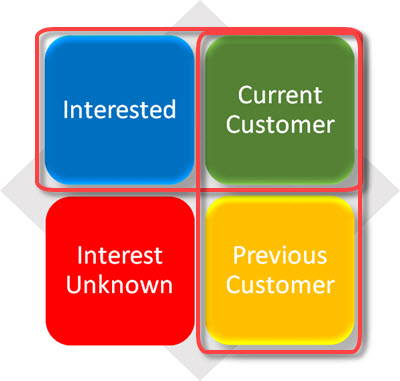
Identifying Local Interested Prospects
It is not unusual for people to view information online about your restaurant and be interested in eating there. For example, a person may have viewed your website from a search result, clicked through to a menu link from a Yelp search, clicked on a website link from a Facebook post, or clicked on a link in your Facebook ad targeting your local audience.
Even though they may have not chosen to eat at your restaurant at that time, they are now part of a targeted list of interested prospects just because they viewed your online sites. You can now advertise to them in the future to finally get them to try your restaurant.
Filling In Customer List Gaps
As you know, for many restaurants the lists that customers belong can be a relatively low percentage of the total customers that do business with you. For example, an email club list is very dynamic. It’s tough to get new signups and at the same time customers will quit doing business with you for a number of reasons.
By tracking visits to specific pages you can identify people that are current customers even though they may not be part of any customer list. For example, if a person visits your online ordering purchase thank you page or has redeemed a coupon it tells you that these are current customers.
Winning Back Previous Customers
You may have the following data indicating a customer no longer eats at your restaurant. From your customer lists:
- Have not made a purchase in your loyalty program in six months.
- Have not opened an email message in six months.
- Have not placed an online order in six months.
You can continue to advertise to this audience with a win-back coupon offer and hopefully move them back in the customer column.
Interest Unknown
This is the most costly group of people to target with local advertising. These are people that do not know about your restaurant.
| You can download all six parts of the 41-page Restaurant Facebook Advertising Guide by Clicking Here |
Coming Up in the Next Post
In Part 2: How to advertise on Facebook – Audience Insights – Understanding Who Are Your Ideal Customers we will look at how you can analyze your current customers to identify how to build buyer personas of your ideal customers.
